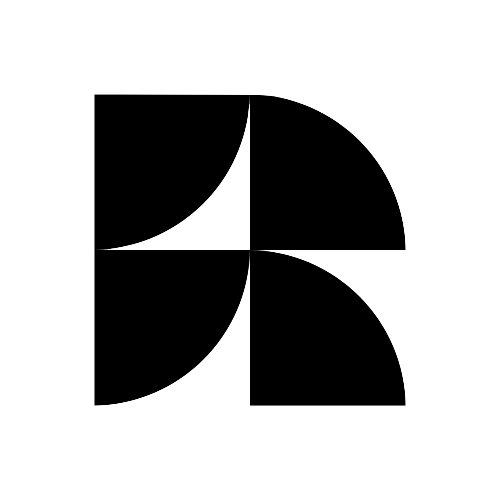![Prime Tech vol.1 - Sample Pack [Tech House]](http://abletonremake.com/cdn/shop/files/PRIMETECHVOL.3.png?v=1739532907&width=1619)
Prime Tech vol.1 - Sample Pack [Tech House]
Pairs well with
![Prime Tech vol.1 - Sample Pack [Tech House]](http://abletonremake.com/cdn/shop/files/PRIMETECHVOL.3.png?v=1739532907&width=1619)
Prime Tech vol.1 - Sample Pack [Tech House]
Specifications
Description
Software & Plug-ins
Ableton Remake projects are compatible with Ableton. Please refer to the project description for specific plugin and software requirements to ensure optimal performance. While we strive for compatibility, we cannot guarantee functionality with all third-party plugins or software.
Refunds
We issue refunds only if the digital file was not downloaded. Please allow for 48 hours for processing. If you need more assistance contact us.
Pay in installments
You can now pay over time with Shop Pay for orders over $35! Simply add the product in cart and select shop pay at checkout for split payment options.
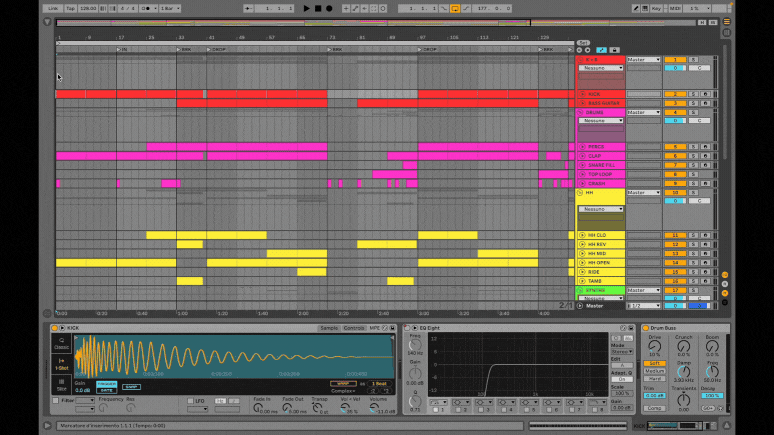
Fully EDITABLE
Each project is made by artists and it's fully editable with all the samples and presets included.
FAQs
Please read our FAQs page to find out more.
Which DAWs (Digital Audio Workstations) are supported by your templates?
Our templates are primarily optimized for Ableton Live, but in some cases, we also offer projects compatible with FL Studio, Logic Pro, or other DAWs. Always check the product description to ensure compatibility with your software.
Which music genres are your templates suitable for?
We cover a wide range of music genres, including:
- Melodic House & Techno
- Progressive House
- Tech House
- Deep House
- Trance
- EDM and Future House
Each template is designed to replicate the sound of top artists and record labels in the genre.
What is included in a purchased template?
Each template includes:
- The complete project in Ableton Live (or another specified DAW)
- MIDI tracks and audio tracks
- Presets for VSTs like Serum, Sylenth1, Massive (if required)
- Samples and Drum Racks used in the project
- Automation and mix references for study and analysis
Some templates may require external plugins to achieve an identical sound to the original track.
Do you offer custom remake services?
Yes, we offer a custom remake service. If you have a track you’d like to be recreated in Ableton Live or another DAW, you can contact us with the details, and we will evaluate the project.
Can I use your templates for commercial productions?
Our templates are intended for learning and study purposes. However, you can use the sounds, MIDI, and presets included in the project in your commercial productions, as long as it is not an exact copy of the original project.
What is your refund policy if the template does not meet myexpectations?
Due to the digital nature of our products, we do not offer refunds. However, if you experience technical issues or if the file does not match the description, we provide technical support and, in some cases, a product exchange.
Can I preview the template before purchasing?
Absolutely! For each template, we provide:
- Audio previews (via SoundCloud, YouTube, or integrated demo)
- Project screenshots
- A detailed description with information on the plugins and instruments used
If you need more details, feel free to contact us, and we’ll be happy to provide additional information.
What payment methods do you accept, and how can I make a payment?
We accept major payment methods, including:
- Credit and debit cards (Visa, Mastercard, American Express)
- Google Pay and Apple Pay
To make a payment, simply add the product to your cart, proceed to checkout, and choose your preferred payment method. Once the transaction is completed, you will receive an email with the download link for your purchase.
I purchased a template, but some samples or soundpacks are missing. How can I fix this?
Each product includes a Description and Specifications section where we list any external VST plugins and Ableton sample packs required. Please check this information before making a purchase.
If you open the project and see the error "Some Project File Missing", follow these steps:
- Download the project again, extract the files into a new folder, and try reopening it.
- In the "Missing Media Files" menu, click "Set Folder" and select the directory where you extracted the project. Then, use the Search function to locate missing files.
- If the problem persists and files are still missing, contact our customer support team at info@abletonremake.com for further assistance.